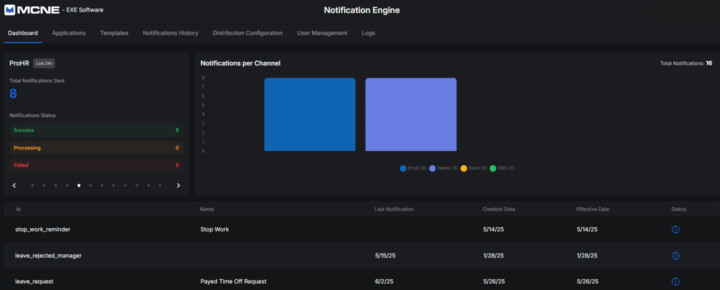MONITORING & TROUBLESHOOTING
Dashboard
The Dashboard is where you can check how your notifications are performing in real time.
If you haven’t sent any notifications yet, you’ll need to create and send one first. Once that’s done, the Dashboard will start showing valuable insights.
If your account has multiple applications, make sure to select the one you want to view.
The data shown on the Dashboard is always specific to the selected application.
You’ll be able to:
- See the total number of notifications sent
- View a breakdown by status: success, processing, or failed
- Monitor how many notifications were sent through each channel, like email, SMS, or push
- Browse the templates used for the selected application
The Dashboard gives you a clear overview of your communication activity, helping you stay informed and in control.